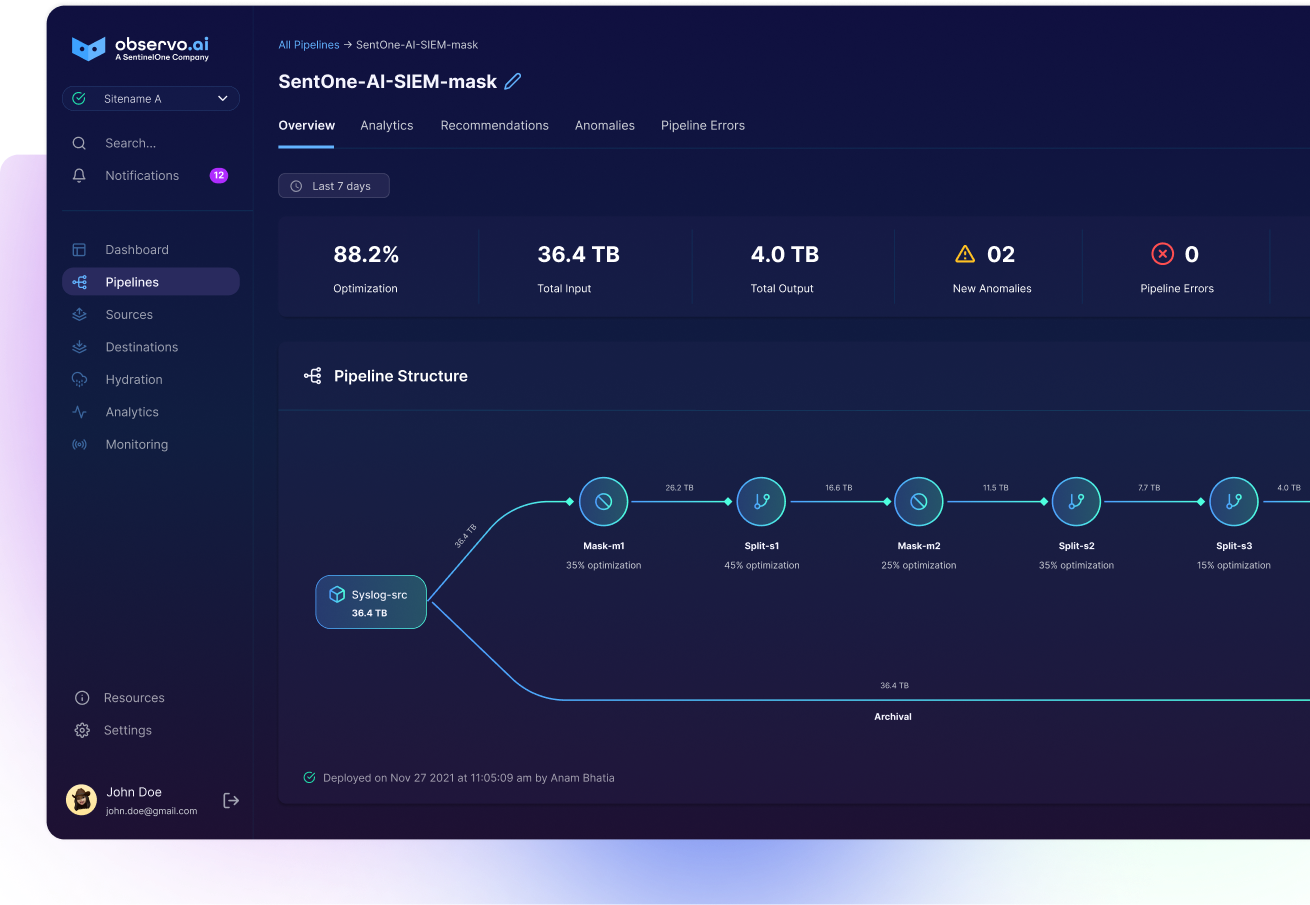Observability 101: A Guide to AWS CloudWatch

Introduction
In the realm of cloud computing, monitoring and observability are vital for ensuring the reliability, performance, and security of applications and infrastructure. AWS CloudWatch, Amazon Web Services' monitoring and observability service, provides a robust platform for tracking and analyzing metrics, collecting log data, and setting up alarms. This blog post explores the key features of AWS CloudWatch, its various use cases, and offers practical examples to illustrate its capabilities.
What is AWS CloudWatch?
AWS CloudWatch is a comprehensive monitoring and observability service that enables developers, system operators, and IT managers to collect, analyze, and respond to performance data from various AWS resources, applications, and on-premises systems. CloudWatch provides metrics, logs, and events to help maintain operational health, optimize resource usage, and troubleshoot issues effectively.
Key Features of AWS CloudWatch
- Metrics Collection:
- CloudWatch collects and stores metrics from various AWS services such as EC2, RDS, Lambda, and more. Users can also publish custom metrics from their applications.
- Logs Management:
- CloudWatch Logs allows you to collect, monitor, and store log files from AWS resources and on-premises systems. It supports real-time log analysis and retention.
- Alarms and Notifications:
- Set up CloudWatch Alarms to monitor specific metrics and receive notifications or take automated actions based on predefined thresholds.
- Dashboards:
- Create CloudWatch Dashboards to visualize metrics and logs in a single, customizable view. This helps in real-time monitoring and quick insights.
- Events:
- CloudWatch Events provides a near real-time stream of system events that describe changes in AWS resources. It can trigger automated actions in response to these events.
- Integration with AWS Services:
- CloudWatch integrates seamlessly with various AWS services, including EC2, Lambda, ECS, and more, providing comprehensive monitoring capabilities.
- Cross-Account and Cross-Region Functionality:
- Monitor and consolidate metrics and logs across multiple AWS accounts and regions.
- Automatic Scaling:
- CloudWatch enables automatic scaling by responding to metrics and events, ensuring optimal resource utilization.
How AWS CloudWatch is Used
Metrics Collection and Monitoring
CloudWatch collects metrics from AWS services and custom applications. These metrics can be used to monitor resource utilization, application performance, and operational health.
Example: Monitoring EC2 Instances
json
Copy code
{
"Namespace": "AWS/EC2",
"MetricName": "CPUUtilization",
"Dimensions": [
{
"Name": "InstanceId",
"Value": "i-1234567890abcdef0"
}
],
"Period": 60,
"Stat": "Average",
"Unit": "Percent"
}
In this example, the CPU utilization of a specific EC2 instance is monitored every 60 seconds.
Logs Management
CloudWatch Logs enables you to centralize log data from various sources, perform real-time analysis, and set retention policies.
Example: Collecting and Analyzing Logs
json
Copy code
{
"logGroupName": "/aws/lambda/my-lambda-function",
"filterPattern": "[timestamp=*Z, request_id=\"*-*\", event]",
"metricTransformations": [
{
"metricName": "ErrorCount",
"metricNamespace": "MyApp/Metrics",
"metricValue": "1"
}
]
}
In this example, log data from a Lambda function is filtered and transformed into a custom metric to count errors.
Alarms and Notifications
CloudWatch Alarms allow you to set thresholds for metrics and trigger notifications or automated actions when these thresholds are breached.
Example: Setting Up an Alarm
json
Copy code
{
"AlarmName": "HighCPUUtilization",
"MetricName": "CPUUtilization",
"Namespace": "AWS/EC2",
"Statistic": "Average",
"Period": 300,
"EvaluationPeriods": 2,
"Threshold": 80.0,
"ComparisonOperator": "GreaterThanOrEqualToThreshold",
"AlarmActions": ["arn:aws:sns:us-east-1:123456789012:MyTopic"]
}
In this example, an alarm is set to trigger if the average CPU utilization of an EC2 instance exceeds 80% for two consecutive 5-minute periods. The alarm action sends a notification to an SNS topic.
Dashboards
CloudWatch Dashboards provide a single, customizable view for monitoring metrics and logs.
Example: Creating a Dashboard
json
Copy code
{
"dashboardName": "MyDashboard",
"dashboardBody": "{ \"widgets\": [ { \"type\": \"metric\", \"x\": 0, \"y\": 0, \"width\": 6, \"height\": 6, \"properties\": { \"metrics\": [ [ \"AWS/EC2\", \"CPUUtilization\", \"InstanceId\", \"i-1234567890abcdef0\" ] ], \"period\": 300, \"stat\": \"Average\", \"region\": \"us-east-1\", \"title\": \"EC2 CPU Utilization\" } } ] }"
}
In this example, a CloudWatch Dashboard is created with a widget that visualizes the CPU utilization of an EC2 instance.
Events and Automation
CloudWatch Events enables you to respond to system events in near real-time, triggering automated actions.
Example: Creating an Event Rule
json
Copy code
{
"RuleName": "EC2InstanceStateChange",
"EventPattern": {
"source": ["aws.ec2"],
"detail-type": ["EC2 Instance State-change Notification"],
"detail": {
"state": ["running"]
}
},
"Targets": [
{
"Arn": "arn:aws:lambda:us-east-1:123456789012:function:MyFunction",
"Id": "MyLambdaFunction"
}
]
}
In this example, a CloudWatch Event Rule is created to trigger a Lambda function whenever an EC2 instance changes to the running state.
Use Cases for AWS CloudWatch
- Resource Optimization:
- Monitor resource utilization to optimize AWS infrastructure and reduce costs.
- Application Performance Monitoring:
- Track application performance metrics to ensure optimal user experience.
- Security Monitoring:
- Collect and analyze security logs to detect and respond to potential threats.
- Automated Scaling:
- Use metrics and alarms to trigger automatic scaling of AWS resources.
- Troubleshooting and Debugging:
- Centralize and analyze log data to troubleshoot and debug issues quickly.
Best Practices for Using AWS CloudWatch
- Define Key Metrics:
- Identify and monitor key performance and operational metrics relevant to your applications and infrastructure.
- Set Up Alarms:
- Configure alarms for critical metrics to receive timely notifications and automate responses.
- Use Dashboards:
- Create dashboards for real-time visualization and quick access to important metrics and logs.
- Implement Log Retention Policies:
- Set appropriate retention policies for log data to balance between compliance requirements and cost management.
- Optimize Data Collection:
- Use filters and metric transformations to collect and store only relevant data, reducing noise and costs.
Conclusion
AWS CloudWatch is a powerful tool for monitoring and observability in the AWS ecosystem. Its comprehensive set of features, including metrics collection, logs management, alarms, dashboards, and events, provides a robust platform for ensuring the reliability, performance, and security of your applications and infrastructure. By understanding its key features, usage patterns, and best practices, you can harness the full potential of AWS CloudWatch to maintain operational health, optimize resource usage, and troubleshoot issues effectively. Whether you're running a small application or a large-scale enterprise infrastructure, AWS CloudWatch offers the capabilities you need to keep your systems running smoothly.
Observo AI is now part of the AWS Marketplace. AWS offers a massive amount of data that can bolster security and observability efforts, but this data, including CloudWatch is often voluminous, noisy, and comes in a wide range of difficult to ingest formats. Fortunately, Observo AI can transform any AWS data types into the right format and route to the tools security and DevOps teams need to analyze it. Observo AI also optimizes and reduces the volume of this data allowing these teams to fit it into their tight budgets - most data types can be reduced by 80% or more by eliminating duplicate or low value, noisy data, and summarizing normal events into a single event for maximum volume reduction. Observo AI can also surface anomalies in the telemetry stream before indexing the data. By shifting analytics into the stream, Observo AI can enrich security AWS with sentiment analysis. Using AI models this groups “out-of-bound” or very unusual and suspicious activity and marks it with negative sentiment. This helps teams prioritize critical events and tune out more routine alerts for faster incident resolution.Schedule your custom demo of Observo AI today.